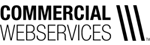Tips to Remember For Great Visual Content
 Following our discussions of how important visuals are, we want to share a few tips that will help you with your own media. Let’s start by saying: Don’t add visual content just to have it! Don’t overuse stock photos, or boring and irrelevant images. Also, keep the size in mind depending on how you use the image. Here are some tools to help you get started on creating great visual content.
Following our discussions of how important visuals are, we want to share a few tips that will help you with your own media. Let’s start by saying: Don’t add visual content just to have it! Don’t overuse stock photos, or boring and irrelevant images. Also, keep the size in mind depending on how you use the image. Here are some tools to help you get started on creating great visual content.
Your Toolbox
- Canva—Easy to learn, easy to use, perfect for non-designers. Makes creating an image, pdf, Facebook post, poster, etc. a snap! Canva’s Design School has tutorials, blogs, and teaching materials: learn how to make an infographic from scratch, how to revamp your brand, and more!
- BeFunky—Perfect for fast image adjustments like cropping or scaling. Allows you to upload, edit, and save an image without signing in, and it’s free!
- PowerPoint—Presentation software is a go-to for amateur designers!
- Skitch—A fun little tool that allows you to customize your screenshots and mark them up for clear directions!
- This blog post from HubSpot also has templates for infographics, so you can save time and keep on task.
Tips To Make Winning Visual Content
- Design with grids
- You can place a frame around a photo or place a collage with many images in a grid. Apps such as Pic Stitch make this process simple!
- Using grids gives order and professionalism to images.
- Find a good photo filter and use it consistently
- Filters can improve the look of an image significantly, and can provide a sense of consistency across the visuals.
- They also help make posts more recognizable on social media, helping grow your brand awareness.
- Set Branding Guidelines
- Determine a color palette and select brand fonts.
- Colors trigger different feelings, so use colors that fit your area of expertise. Below you will find a color chart explaining the emotions different colors yield.
- Find 1-2 fonts that work well for you, and stick to them! Free fonts such as Myriad Pro or League Gothic, and premium fonts such as Gotham, DIN or Futura, are just a few great fonts.
- Determine a color palette and select brand fonts.

If you’re specifically looking to create new images for social media, check out this quick guide on photo and image dimensions on Facebook, Twitter, LinkedIn, Google+ and YouTube, which will keep your creative in line!
Now that you have a sense of what goes into creating great visuals, try it out for yourself! With these tips and tools in hand, you are well on your way to creating great visuals to energize your social media. Hop on Canva or create a new product infographic—your business and your customers will thank you for it! If you have any more design or creative questions, reach out to us in the comments below!