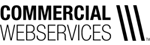How To Use Hashtags on Facebook
Last week we introduced you to the hashtag, and more specifically how it works on the platform it started on, Twitter. Since then, the hashtag has expanded it’s reach and is now common on Facebook too. This week we want to talk to you about how to use the hashtag on Facebook. Similar to Twitter, a Facebook hashtag ties the conversations of different users all to one place.
Here’s what a hashtag stream on Facebook looks like, using #NationalPancakeDay as an example: 
For the hashtag #NationalPancakeDay, you will see tons of ways to be part of the hashtag stream, even more than Twitter. They include:
Top: A stream of Facebook posts using a hashtag that have seen the most engagement. Usually this means posts from popular brands or influential people who have a lot of followers. In this case, IHOP itself posted a video about their different flavored pancakes. A business would want to be found on this page because that means their hashtag, or the hashtag they have used, is generating a large amount of engagement and interest.
Latest: A stream of public Facebook posts using the hashtag. For example, you could see a popular food blogger who has posted a video on how to make the best pancakes for #NationalPancakeDay. Businesses get to see individuals or other businesses speaking about their hashtag in real time, giving them the opportunity to join in on the live conversation.
Photos: A stream of public Facebook posts that have used the hashtag when posting their photos. This is a great place for businesses to be found as photos receive more engagement than plain-text posts on Facebook.
Videos: A stream of public Facebook posts using the hashtag that have videos in them. Videos play a huge role in your marketing strategies. In 2017, marketing experts are predicting that video will account for 69% of all consumers internet traffic by 2017.
The other tabs such as pages, people, places, groups, apps and events are all pages officially associated with the hashtag. This means that the name #NationalPancakeDay is in the title of their page, group, app, etc. There may not always be results associated with each of these tabs, if no event or group with #NationalPancakeDay has been made yet.
How to use hashtags on Facebook:
To use a hashtag on Facebook, all you have to do is create a post on your timeline that includes the hashtag. That’s it. Simple, right?
How to Find Hashtags on Facebook:
In the Facebook search bar, type in the hashtag you’re searching for. You can also type in the hashtag directly into the URL: facebook.com/hashtag/NationalPancakeDay. The hashtags Facebook shows you are based on pages you’ve liked, location, engagement, time, etc. You can also see trending hashtags on the right sidebar of your news feed, much like on Twitter. However, on Facebook, more often than not, the trends listed are topics and not hashtags. Whereas with Twitter, trends are often hashtags and topics. This means that the impact of hashtags on Facebook are not as significant as Twitter, which can be more immediate. However, this doesn’t mean that hashtags should be avoided on Facebook. Businesses can still benefit from being part of conversations using hashtags, as well as starting their own, as many people still search for hashtags.
Hashtags are a great way to get the word out about your business, join in on conversations and let people know who you are as a brand/business. Take into account the different ways to use the hashtag on both Twitter and Facebook. They both provide multiple benefits and are a great way increase your online presence and engagement, but. the key is to use them moderately and only when they add value to your business.