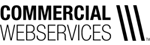5 Ways You Can Stop Bothering Your LinkedIn Connections
 With so many social platforms to choose from, people value LinkedIn for maintaining a professionalism other social channels often lack. With this reputation, LinkedIn requires specific best practices for users that don’t always align with other social platforms. So, if you’ve been treating LinkedIn like every other social platform, it’s time to adapt your LinkedIn usage using our tips, and ensure you’re not alienating prospects or future employers.
With so many social platforms to choose from, people value LinkedIn for maintaining a professionalism other social channels often lack. With this reputation, LinkedIn requires specific best practices for users that don’t always align with other social platforms. So, if you’ve been treating LinkedIn like every other social platform, it’s time to adapt your LinkedIn usage using our tips, and ensure you’re not alienating prospects or future employers.
1. Turn off your activity notifications.
If you frequently update your profile, turn off your activity notifications to followers! As I often obsess over minor details, I often find myself updating minor pieces of my profile. It wasn’t until a friend finally asked me why I had updated my job role five times in one day that I realized my connections would receive notifications anytime I made any changes to my profile! If you are also a frequent updater, be sure to turn off your activity notifications to followers so they won’t be annoyed by your frequent tweaks. You can always turn these back on if you would like followers to be notified of a job change or a recent promotion! Need help turning these off? Check out this article for a step-by-step guide or go to your own settings now with this link.
2. Only share professional, relevant content.
This one is more straightforward, but it is worth the reminder to share only professional content on LinkedIn. Stay away from anything that could be taken as controversial and aim to share content that is relevant to your current role or business field. Avoid posting questionable memes, generic graphics or quotes. Most importantly, do not share anything derogatory about your current or past positions. If you have any grievances with past or current employers, LinkedIn is not the place to voice them! Negativity, even if deserved or directed at a past employer, can turn off many prospects and future employers. Keep your activity positive and informative.
3. Reciprocate reviews and endorsements.
No one wants to beg for endorsements! LinkedIn is not the place to be selfish. If you need to build recommendations and endorsements on your own profile, the best way to do so is to recommend and endorse others! Whenever I receive a notification that someone has endorsed one of my skills, I always try to repay the favor. If you must ask for a recommendation, pick someone who is active on LinkedIn since they are already familiar with the platform, making it easier for them to go in and recommend you.
4. Stay responsive and active.
With all the changes LinkedIn has made recently, staying active is more important than ever! Staying active will benefit your profile’s reach and will help you grow your network. One way you can up your activity is by joining groups and contributing to discussions within these groups. LinkedIn groups provide a place for professionals in the same industry or with similar interests to share content, find answers, post and view jobs, make business contacts, and establish themselves as industry experts. Join a few relevant groups and try starting a new thread by posting a question. Other ways to increase your activity on LinkedIn is to ensure your response rate is maintained by responding to comments that “connections” leave on your shared content or to any messages you receive. Keep that activity up and watch your connections build up!
5. Be authentic!
Wondering what the best way is to set yourself apart on LinkedIn? Stay authentic! Above all, be true to your voice and opinions. Personal stories can go a long way toward capturing the attention of others! Try incorporating examples from your own experiences. You should see your engagement from connections improve significantly.
Have any tips we missed? Leave us a comment below!