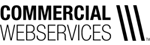Previously, when uploading your inventory images, you were not able to rotate the image after it was uploaded. This meant that you either had to ensure the images were rotated prior to uploading or post your images sideways and/or upside down. Now, after uploading, you have the ability to rotate your images, ensuring your inventory is displayed in the best way for your visitors.
We have made numerous updates to the export of inventory from your website to Commercial Truck Trader and/or Equipment Trader. These updates are all designed to ensure your inventory is displaying the same, both on your website and on the marketplace websites, creating a more cohesive user experience for your customers.
For those dealers that sell new OEM products, you are now able to easily suppress the models that you don’t and/or aren’t authorized to carry. This means that your showrooms now accurately represent the inventory you can sell, creating a better experience for you and your customers. To suppress models and update your current showrooms, please email support@commercialwebservices.com.
With Commercial Truck Trader and Equipment Trader, your various dealership locations mean separate accounts within the marketplace settings. Now, we are able to export inventory at specific locations, as designated in your inventory manager, to these separate location accounts in CTT or ET. This creates a better experience for those looking at your inventory on CTT or ET as they are now accurately displaying these pieces in the correct location.