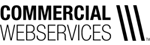Lead notification emails have been enhanced to provide you with links not only back to lead manager so you can properly manage the lead, but also a link to the showroom model or inventory listing page so you can see the exact model your customer is interested in.
Previously, leads could only be routed by lead source, such as contact us, inventory, showroom, etc. Now, you have the ability to auto-route your inventory leads by location, saving you from sorting through lead emails and forwarding them onto various sales reps at each location. Right now, this functionality is for inventory leads, but more lead sources to come on this as the month progresses! For more information on how to set this up for your dealership, please reach out to our customer support team at support@commercialwebservices.com.
We know that many of you not only rent what you sell, but you also have a dedicated fleet of rental inventory. We have created an easier way to showcase these “rental-only” items by adding the ability to flag inventory as rental, retail, or both! If the item is flagged as rental-only, it will be removed from your “for sale” inventory and placed on your rentals page. More to come in regards to rentals, so stay tuned!
When editing inventory, you can now click on your image thumbnail and/or the manufacturer/model info to direct you to the editing page for that particular piece of inventory. Previously you were only able to edit inventory by clicking “Edit.” It’s the little things that make your life a little easier!
As a potential customer browses and searches your inventory, returning to their exact search filters from an inventory details page is now possible. We have adjusted the “Return to Inventory” link at the top of the inventory details page to “Return to Search Results.” This now keeps those search filters in place, returning the same results the customer was searching for previously, eliminating frustrations!