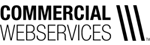Optimize Your Emails for Mobile Devices
 We are in the middle of a mobile takeover. Especially when it comes to emails. In fact, did you know that 65% of emails are opened on a mobile device? This means that as a business, you need to place high priority on optimizing your emails to continue engaging those on the go or risk losing out on a significant amount of opportunities.
We are in the middle of a mobile takeover. Especially when it comes to emails. In fact, did you know that 65% of emails are opened on a mobile device? This means that as a business, you need to place high priority on optimizing your emails to continue engaging those on the go or risk losing out on a significant amount of opportunities.
So, how can you optimize your emails to keep those on the go engaged with your brands and content? Below you will find a few tips and tricks to do just that!
- Use smaller images. The key with mobile is speed. The slower it takes for your email to load, the faster your emails will be deleted by the audience. Often times, images make download times slower. There are some great tools out there that will reduce the file size of images, such as JPEGmini. That way, you can continue to capture your audience’s’ attention with visuals without compromising download time. Before sending your email, test it on your own mobile device to see how long it takes to upload the images. If it’s taking too long, try resizing it even more. A good rule of thumb is to keep the entire email under 20kb.
- Use larger font sizes. Just like with your mobile website, people prefer to not zoom in to read the content because the font size is too small. MailChimp, a reputable email marketing company, recommends font sizes for mobile emails to be a minimum size of 16px. Can you read your email on your mobile device with only one eye, and without zooming in? If not, consider increasing the font size.
- Use space. Break up text and links to make the email seem less crowded. Put the most relevant information in the first part of your email. Remember, your readers are on the go, so if you don’t get to the point right away, they will become distracted and leave your email. Space also refers to using fewer images. On a small screen, its easy for things to get cluttered, so opt for a more clean and simple email design.
- Use short subject lines. Knowing how your email’s subject line cuts off on various mobile devices makes it easier to ensure your message isn’t misunderstood in a mobile reader’s inbox. For example, iPhone cuts the the subject line off at around 35 characters, but Android wraps it to the next line. If you don’t want to shorten subject lines to just 35 characters, make sure the first 4-5 words spark a sense of interest, immediacy, and purpose.
- Use easy to click CTAs. Again, much like your mobile website, think about your calls to action in terms of the users experience. Make links and buttons easy to click by consider thumb size when designing. A good size for these is 40-50 pixels. Also, think about not putting too many links in a row. That way, users aren’t having a bad experience by clicking on the “wrong” link which pops up in a new window, and then they have to go back to the email provider to click on the “right” link.
Like with many marketing strategies, there is no perfect solution to optimizing emails for mobile devices, but these are some great things to get your started. The best thing to do it to continue testing your emails on various mobile devices to ensure they are effectively optimized. Also, collect data based on mobile opens and click-through-rates. That way you can see how your audience is responding to mobile versions of your emails, and you can adjust to meet their behavior. If you have any questions about optimizing emails for mobile, please feel free to reach out to us at marketing@commercialwebservices.com.