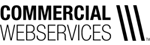The Anatomy of a Successful Website
Wonder what pieces of the “website puzzle” really matter? We’re going to dive into the must-haves of a business website so you don’t miss a crucial page or feature!
We encourage you to think of your website as a solution for your customers. The following are the necessary pieces that we find make up a thriving, successful solution that paves the way for conversions!
- The Road Map– While branding and aesthetics are all well and good, the basic purpose of your website should be for customers to be able to seamlessly navigate your business and gain the information they came to find and hopefully even more! Think of the pages of your website like rooms in your house, and the elements on the pages as the furniture. Building this map from a larger scale down to the minute details will help ensure you cover everything you want. This can be formatted either as a document or as a visual map, whichever works for you! This process, which designers call “wireframing”, actually takes more logic and intuition than creativity, so you should be taking an active role in laying this map out. Common sense will go a long way when building a website and pay off in SEO rankings, as logic is paramount to Google as well!
- Crucial Business Information- This may seem like a no-brainer, but you’d be surprised how many websites I come across where the most fundamental information is nowhere to be found! For example, I consistently troll restaurant websites when out of town and am looking for a good place to eat. If said website doesn’t include an online menu, I typically won’t call to find out this crucial information and you can bet I won’t be going to their restaurant!
- Clear Navigation- Wireframing your website ensures that navigation is placed in a logical spot where it can be easily accessed. This idea goes beyond “road mapping” the different pages you want to have on your website, to how do I now get there from your homepage. Again, it may seem obvious, but I’ve been frustrated into closing many websites because there wasn’t a search bar or user-friendly navigation tool to get me where I needed to go. Think about the marketing term we defined in our post on social jargon, engagement. It doesn’t really matter whether your customer finds your homepage if he doesn’t engage with any content beyond that.
- Social Media Integration- Adding social sharing widgets like Facebook, Twitter, LinkedIn, or Google+ to your homepage and to any content feature pages, such as a blog, will both inform search engines of your credibility through external link building, but also provide customers opportunity to share what they found helpful on your website.
- FAQs- Technical industries often require technical answers to technical questions. But seriously, more than likely your services or product pages don’t answer everything about what you offer so having a separate FAQ page puts customers at ease and saves them from having to email you directly and waiting on your response. Think about some of the most common questions your customers ask you on a daily basis, and use these as a starting point for you FAQ page.
- Good Hosting- Website hosting is typically outsourced to a provider who has the technology required for your website to be stored on a server and viewed by the online world. As we mentioned in a previous post, there is nothing more frustrating than a slow website. Don’t waste your energy on the rest of these elements we’ve discussed if you are unable to put your money where your mouth is regarding hosting. Although relatively costly, it is a necessity to functioning online in today’s digital world. CWS offers DNS- Domain Name System- hosting as well as email hosting for all of our customers. Other common website hosting organizations include GoDaddy and HostGator.
What you don’t need?? While we’ve covered a lot of what you do want on your website, there are definitely some elements that you don’t need. Flash, autoplay videos or music, extraneous information or distracting media are a few of these things. It all slows down your website’s load time, which as we discussed here is not something you want to play with. Your customer won’t appreciate any of these as much as they’ll appreciate being able to quickly jump from page to page. Videos are a trending feature you should consider, but should always be optional to the customer, so don’t set them up to autoplay as soon as someone comes to your website as this is frustrating, annoying and spammy to a potential customer.
While there is no one-website-fits-all solution to building a successful website, these particular pieces we highlighted should guide you towards creating or redesigning a website that makes sense for the majority of your website visitors, and one that helps keep your business running successfully too!
Need to rework your website’s anatomy? Got this basic anatomy covered and would like to move on to the nitty-gritty features, such as appropriate media, CTA’s, forms, or landing pages? We’ve got you covered on both counts! Reach out to us at marketing@commercialwebservices.com