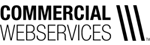Top 4 Tips for Fantastic Photos
Photos of your inventory really do make a difference when it comes to engaging a prospective buyer on your website and enticing them to reach out for more information. So, whether you’re becoming a pro with a standalone camera or using your phone’s built-in camera, great pictures are always an option. You just have to do it right!
We’re breaking down some of the easiest ways to take great photos, no matter the device. We’ve detailed the tips with a few photos that we’ve taken, the left being an “ok” example but the right being a great example! Each photo is labeled with Before we made our adjustments to After! Here are our 4 best tips for taking great photos!
1. It’s all about angles. While taking a picture head on is one of the easiest ways to showcase your inventory, giving your customers many views will give them a better idea of what they’re purchasing.


2. Always follow the rule of thirds. If you imagine your screen broken into thirds, you want to position your subject (or piece of inventory) so it falls on the line dividing the thirds. This creates a more dynamic and interesting picture.


3. Stage it before you snap it! Customers coming to your website want to see the inventory they could be purchasing. Bad lighting can make or break their decision because they might not be able to see the inventory correctly. Take your pictures outside to achieve the best natural light. You can then position your inventory so the sun’s natural light helps to highlight your inventory instead of placing it into a shadow.


4. Beware of the accidental photobomb. We’ve all seen pictures where an object, person or animal accidentally get in the background of a photograph. When this happens, you can completely change the photos meaning or attention. The same goes for your inventory. You wouldn’t take a picture of your mom when it looks like there’s a pole sticking out of the top of her head so take the same caution with your inventory. Make sure to look at your surroundings and check that there isn’t anything obstructing the integrity of your photo from the front, back or sides.


Bonus tip! Turn your phone horizontally to snap your photos. You can always crop if the picture is too wide but you can’t get the corner of your inventory back if it was out of the shot.


Follow these tips and your site will have amazing photos in no time. If you interested in some other hints check out Hubspots article on taking good pictures on your phone and PetaPixel’s 40 tips for great photos.
If you have other topics you’re interested in, let us know! As always, please leave a comment below!