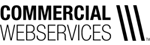10Jun
SEO Tip of the Month
Mobile searches are reaching or exceeding desktop searches, so it is important that your website shows up in local mobile search. Not appearing in Map searches, appearing inaccurately or appearing with negative reviews can result in lost opportunities for your business. Below are steps you can take to make sure your business is present and verified which will help your business’ website in local mobile search results. Each business listing is free to claim.

- Claim and update your Google+ Local page.
- Report Your Location to Apple Maps – Search for your location on an iPhone or iPad – In the location detail click the “Report a Problem” link – Choose the appropriate problem – Choose “Other” on the Report a Problem screen – Add your business data via the various fields and submit. Currently it is unclear how often Apple is updating the maps, so it may take a few weeks.
- Add Your Business to Yelp – Invest in building a positive and comprehensive listing for your business on Yelp, which will play a key factor in where and how your business is represented in Apple Maps. If you haven’t already, claim and update your listing (https://biz.yelp.com/) and add attractive photos of your business, which will appear in the Maps “Info card.”
- Submit Your Business to Localeze: Certify that your business is listed and accurate with Localeze. Visit Localeze (http://webapp.
localeze.com/directory/search. aspx) to update or confirm your business’ additional basic info like hours of operation, payment methods and products offered.
Should you have any questions with any of these, please contact us at marketing@commercialwebservices.com or contact your Search Engine Specialist!