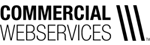How to Use Hashtags on Twitter
Social media enthusiasts today seem to have their own language, starting with the “hashtag.” For a long time, the hashtag symbol (#) was called the “pound” sign. Now, the only time you ever refer to it as a pound sign is when you’re forced to enter it over the phone when you’re paying a bill.
Hashtags were originally made famous by Twitter, but can now be used on Facebook and Instagram. So, how do you use the hashtag and why are they so great? Rather than overwhelming you, let’s start with talking about how to use it on the first platform it was created for, Twitter.
What Does ‘Hashtag’ Mean?
A hashtag is a keyword or group of keywords that starts with the # symbol and is used to start trends, join trends, or sometimes just be plain silly! For example, #CommercialWebServices or #TruckLovers are both hashtags. You can put a hashtag anywhere in your tweet that you would like, but be sure that they’re designed to create open conversations from all different users in one place that are interested in the same topic.
What Makes Hashtags So Great?
Almost a decade later, the hashtag is still going strong. When hashtags are used the right way, an individual or brand can see an increase in engagement and visibility on their page, as hashtags are searchable on Twitter which increases your exposure. It’s a great way for groups of people all around the world to discuss a certain topic in real time, as it pulls all the content and images related with that hashtag to one place. Hashtags are often used to create these group conversations around topics such as:
Events or conferences, such as: #FCA #NADA
Disasters or emergencies, such as: #PrayforParis
Holidays or celebrations, such as: #NationalPizzaDay #MemorialDay
General Interest Topics, such as: #trucking #construction #agriculture
Popular hashtags, such as: #MotivationalMonday #ThrowBackThursday
The key is to use these hashtags when they are relevant to your business and will make the most impact. If you use them too much, or if they have no no meaning to them, then your followers could get annoyed or confused.
How Hashtags Work on Twitter
A Twitter hashtag ties the conversations of all users into one place. What’s great about this, is that you do not have to be following each other to enter this streamed conversation.
Here’s what a hashtag stream on Twitter looks like, let’s use #NationalPizzaDay as an example, because who doesn’t love pizza.
All of the information regarding this hashtag, you will find here. You will see for #NationalPizzaDay there are six different options surrounding the hashtag depending on what you’re looking for: Top, Live, News, Photos, Videos and more options.
Top: A stream of tweets using the hashtag that have seen the most engagement
Live: A live stream of tweets from everyone tweeting the hashtag
News: A live stream of tweets from other news sources
Photos: An assortment of photos that have all included the hashtag. If you put your mouse over the photo, you can reply, share or like the photo.
Videos: A stream of videos using the hashtag in them.
More options: This allows you to choose if you want to see the hashtag from everyone or only the ones you follow. You can also save this search for later use in this option.
Finally, you can find a tab on the right hand side that will show you all of the articles related to the hashtag if you want to do more research on the topic.
How to use Hashtags on Twitter
To get involved in the conversation or start your own, simply use a hashtag in your tweet. It’s that easy! Take advantage of the trending hashtags for your industry and start using these in your tweets to get involved in the conversation. Or, be a trendsetter and start your own!
How to Find Hashtags on Twitter
There are multiple ways to find hashtags on Twitter. If you know the hashtag you’re searching for, you can type it right in the search bar. If you need a more advanced search, twitter has that option as well. Advanced search allows you to put in certain keywords, locations, dates, languages or phrases to customize a better search option.
Trending Bar Topics
To see if any topic in your industry is trending on Twitter, check out the Trends bar on the left hand side of your screen. Twitter tailors these trending topics based on the people you follow and your location. Make sure your business is following accounts that are related to your needs for this reason. You can go in and change the settings of this if you choose to do so. For a longer list of trending hashtags, used the Advanced Search tab.
Who knew that a simple symbol could create so much engagement on social media. To make sure your page is reaching as many Twitter users as possible, put these hashtags tips to use.
What hashtags do you use and/or follow? We would love to start following them with you!