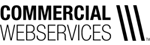Exploring Facebook Insights
Last week we introduced you to Facebook’s analytics tool called Facebook Insights in our Exploring Facebook Business Tools post. We know that this tool has a lot of information available to you, making it overwhelming when trying to figure out what important metrics you should be tracking. And you are probably wondering “Why is total reach different from post reach?” and “Why are some of my posts low reach, but high engagement?” We asked the same questions when looking into our page, so we thought it would be a good idea to define some of the analytics for you.
What’s on the Overview tab?
This is the Insights homepage, and is meant to show you a brief summary of how your Facebook page has performed over the past week. You can see how your page is performing based on the same time frame from the previous week, along with a brief snapshot of how your most recent posts are performing.
Why doesn’t the Total Reach match the Post Reach?
Your Total Reach refers to anyone who has received your content from your page, not just your posts. For example, if someone visits your page after searching for it, they would be counted in the total reach, but not in the post reach. It is the number of people served any activity from your page, such as posts, posts by other people, mentions, and check-ins. Post Reach is the number of people who have seen your post, meaning it has appeared in their newsfeed.
What is Engagement?
Engagement refers to the number of people who have clicked, liked, commented or shared your post. And the engagement rate is the percentage of people who saw the post compared to the number of people who acted on it (clicked, liked, commented or shared). The more activity on a post, the more likely it is to show up on your followers newsfeed. If you are wondering about what makes a post engaging, check out our tips from our Why Use Facebook blog post.
What are my Fans like?
One of the greatest tools within Facebook Insights is the reporting tool for your fan’s demographics. Why? Because this tool can help you determine if you are attracting the types of fans that will help your business be successful. After all, although it’s great to attract 100,000 fans, it’s even better to attract 1,000 fans that will help expand your business. Within the People section, you can see your fans breakdown based on gender, age, location and language. You can also see these results for your fans based on those that have been reached or those that have been engaged, allowing you to compare these two measurements with your overall page’s demographics. This is helpful because you will be able to see if those in your designated market area are finding and following your page. If not, you could look into using Facebook advertising to reach them.
Are there other Facebook insights you use to measure your page’s success? Or what about some that you don’t quite understand? Leave your comments and questions in the section below, and we will be sure to address them!